Understanding how to manage your restaurant's waitlist effectively can make or break the customer experience, and that's no exaggeration.
Long and unorganized queues can be a fast track to frustrated customers who start to associate your establishment with poor service.
This article aims to delve into common questions surrounding restaurant waitlists, providing valuable insights aimed at helping you run your operations more smoothly, giving customers a more enjoyable experience, and maximizing profits.
We're going to explore everything from what waitlists actually are and their different types to why modern waitlist software is essential for restaurant management.
Let’s start with the basics.
Table of contents
- What Are Restaurant Waitlists?
- What Types of Restaurant Waitlists Are There?
- Why Do Restaurants Need Waitlists?
- How Do Waitlist and Reservation Software Compare?
- How Does Restaurant Waitlist Software Work?
- How Much Does Restaurant Waitlist Software Cost?
- How to Choose the Right Restaurant Waitlist Software?
- Conclusion
What Are Restaurant Waitlists?
A restaurant waitlist is a straightforward tool, but understanding it is still vital for your operations.
Waitlists aren't exclusive to restaurants as they're commonly used in various sectors, from healthcare clinics to event venues. In restaurants, waitlists are essentially a tracking system for walk-in customers who desire a table but find your establishment currently full.
It ensures that customers are seated as tables get freed up, based on each party’s size and their arrival order. No one gets skipped, and no one gets favored, which keeps the system transparent and fair for everyone.
Overall, if you’re running a busy spot, a waitlist is pretty much non-negotiable, serving as an efficient and fair system.
What Types of Restaurant Waitlists Are There?
Now that we've introduced the very essence of what a restaurant waitlist is, let's delve into the different types of waitlists.
There are two main categories of restaurant waitlists—paper-based waitlists and digital waitlists. The former is the traditional waitlist management method, where a host or hostess writes down essential information about guests on a waitlist pad like the one shown below.
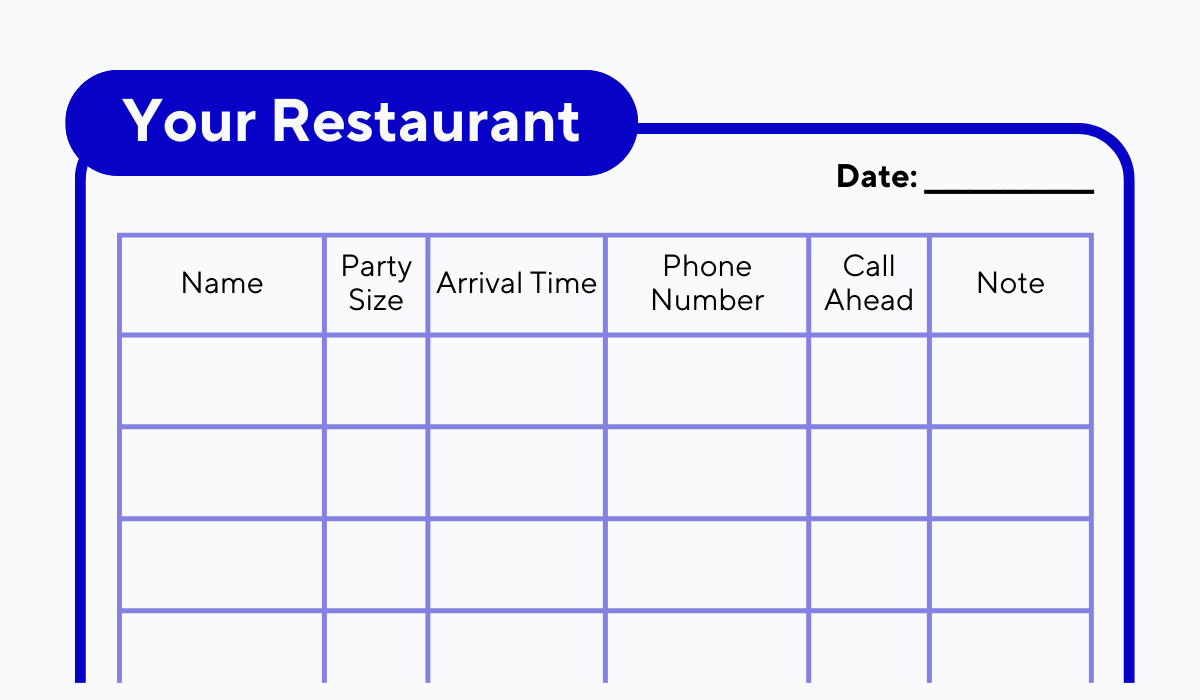
Source: Tablein
These are simple tools containing fields to capture the walk-in party size, arrival time, and a contact number to call when the table is ready. Restaurants either purchase special pads designed for this purpose or simply print out their own formats.
On the other hand, we have the modern alternative—digital waitlists. These systems are not merely electronic versions of the paper waitlist, as some of them can offer additional features that make them more versatile.
For instance, digital waitlists can be accessed and used on any device, whether it’s a phone, tablet, or desktop computer.
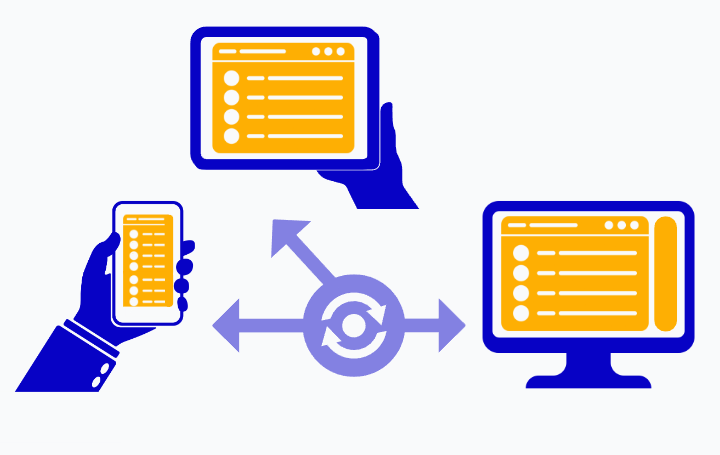
Source: Tablein
And they can be updated in real time as well.
For instance, say a waiter saw a table is about to be vacated. A quick tap on their tablet would quickly update the table status on the computer at the host stand, allowing the host to get ready to seat the next party on the waitlist.
Whether it’s the familiarity of the pen-and-paper method or the benefits of a digital solution, most restaurants need a waitlist to optimize their operations and ensure a steady customer flow.
Why Do Restaurants Need Waitlists?
But why exactly do I need a waitlist, you may ask. Let’s dive into the specifics.
Waitlists are an essential tool for managing queues of guests efficiently, regardless of the kind of restaurant you're running, unless, of course, you’re a reservation-only establishment.
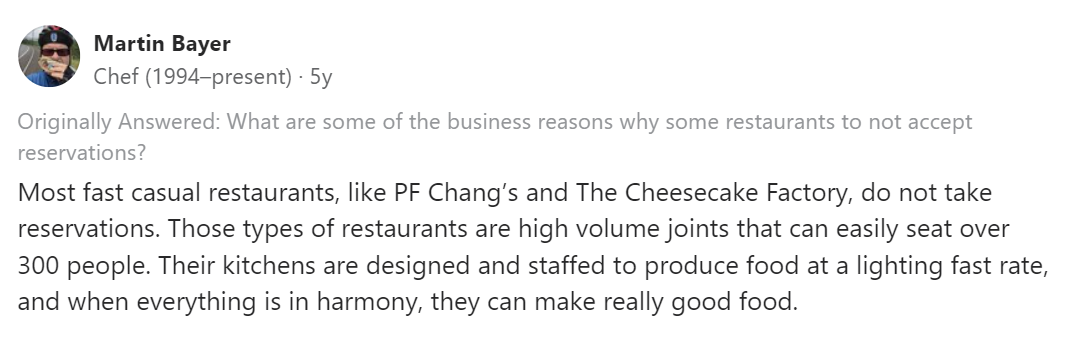
Source: Quora
In fact, as the Quora user above puts it, some high-volume eateries with large seating capacities opt to forgo reservations entirely. For these establishments, a well-managed waitlist is absolutely crucial for effective operations.
The most common restaurant setup where both reservations and walk-ins are accepted also greatly benefits from waitlists.
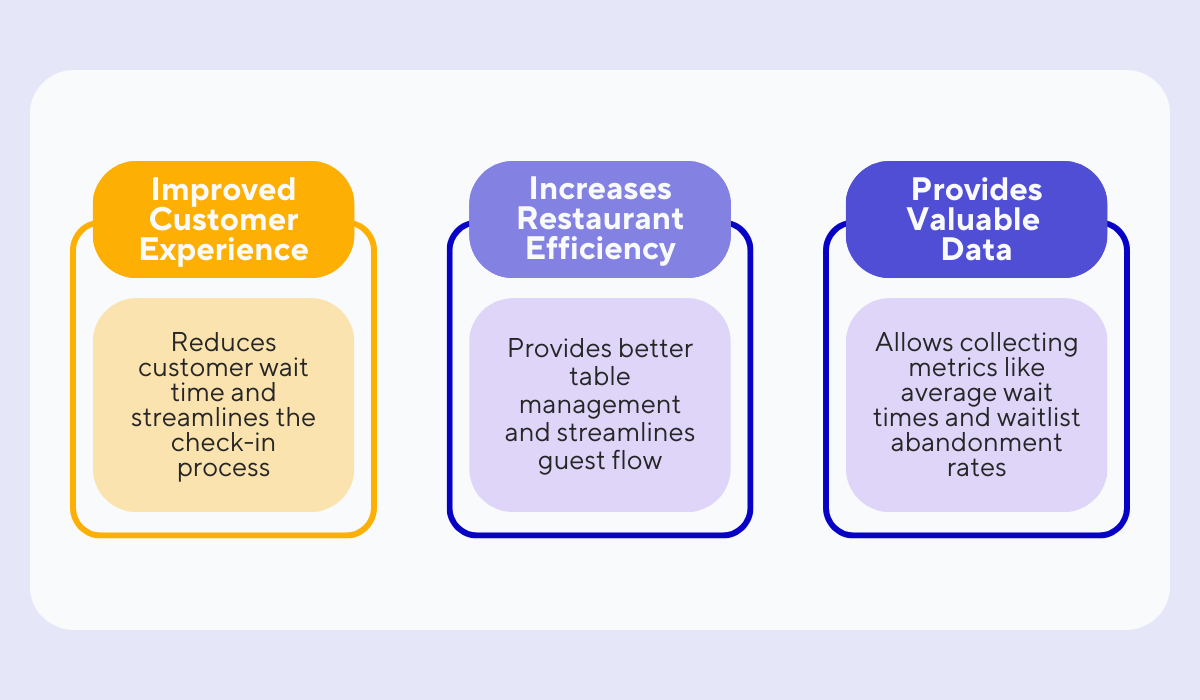
Source: Tablein
The most immediate advantage of having a waitlist is the reduction in wait times for guests. Speedier processes ensure higher customer satisfaction, especially since the data shows most people are willing to wait no more than 30 minutes for a table.
These shorter wait times and other efficient waitlist management practices will also increase your guest flow and table turnover rates, increasing revenue.
Finally, waitlists, and especially digital waitlists, can help you collect valuable waitlist metrics that can be utilized for ongoing improvements in your operations.
To summarize, well-managed waitlists keep your customers happy and help you run a more profitable and efficient business.
How Do Waitlist and Reservation Software Compare?
As we mentioned, most restaurants manage both reservations and walk-ins. And there are software solutions that help make both of these practices a breeze. Let’s take a closer look at them.
Waitlist systems and reservation software may seem similar, but they are distinct yet closely related types of tools. Each comes with a set of capabilities designed to make the booking and waitlist management processes more efficient.
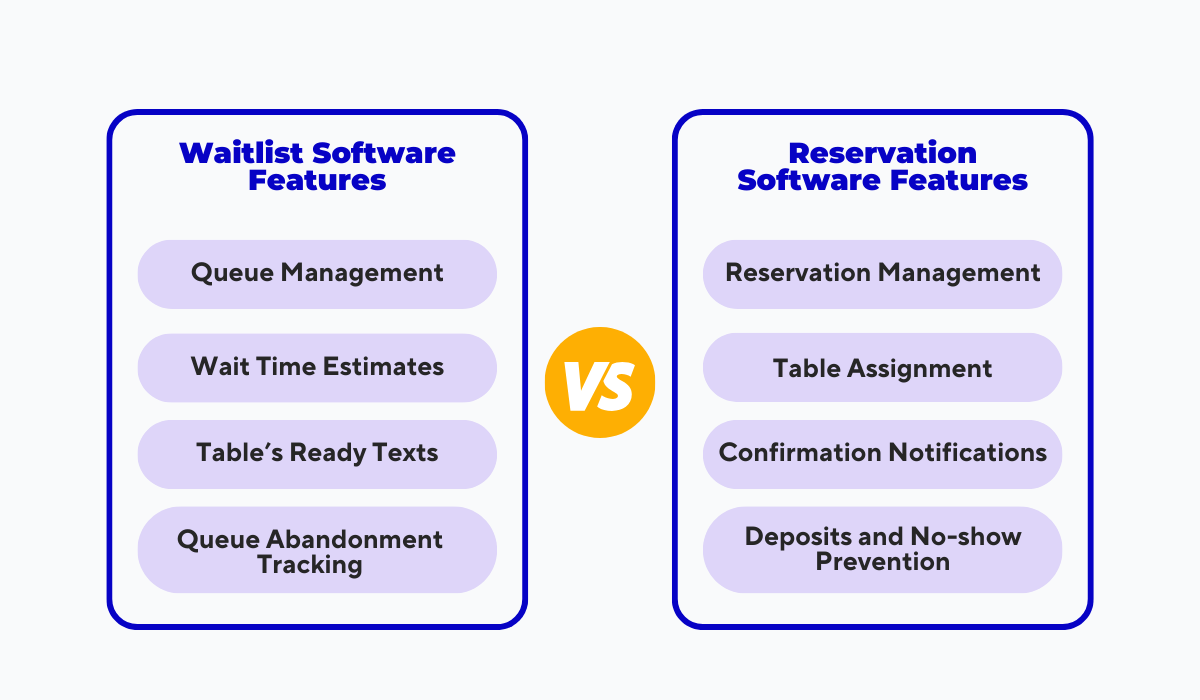
Source: Tablein
From the image above, you'll notice that each type of software has its own unique set of features.
Waitlist software focuses on optimizing queues and helps give wait-time estimates to guests. In contrast, reservation systems zero in on streamlining the booking process with features like table assignments.
Both types of software also have ways to communicate with guests.
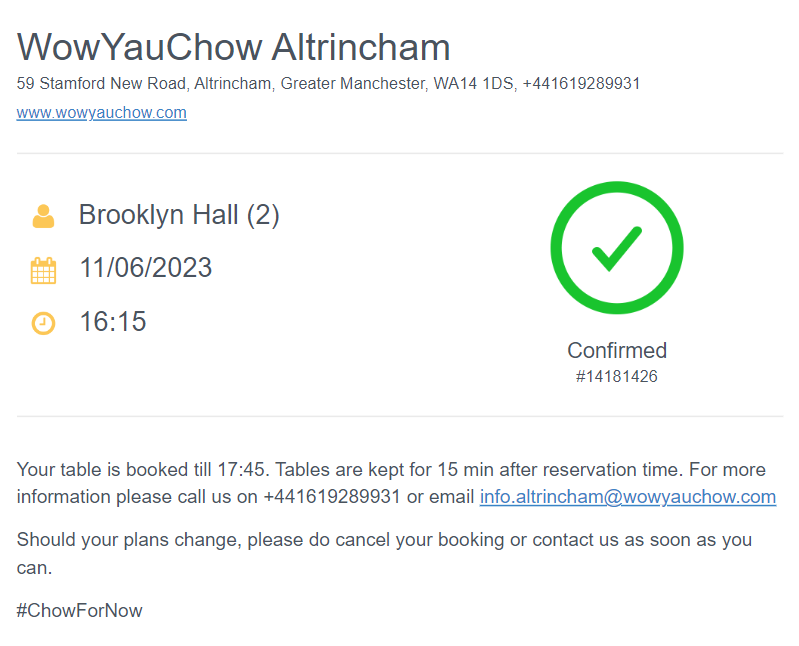
Source: Private inbox / WowYauChow
For instance, waitlist software usually sends automated texts to inform guests when their table is ready. Reservation software, on the other hand, focuses on providing booking confirmations, like the email shown above.
Lastly, both of these tools have specialized options that tackle common problems like waitlist abandonment and no-show prevention.
While they serve different purposes, the good news is that there are many software solutions on the market that combine the best of both worlds—offering both reservation and waitlist management features.
As you can see, while reservation systems and waitlist management software operate in similar realms, they cater to two distinct needs in restaurant operations.
How Does Restaurant Waitlist Software Work?
Now that we've laid the groundwork about the different types of tools available, let's narrow our focus to waitlist software.
To explain how restaurant waitlist software works, you can think of the traditional paper-based system but elevated with some modern functionalities. Let’s take a look at the process of how you would use a waitlist tool.
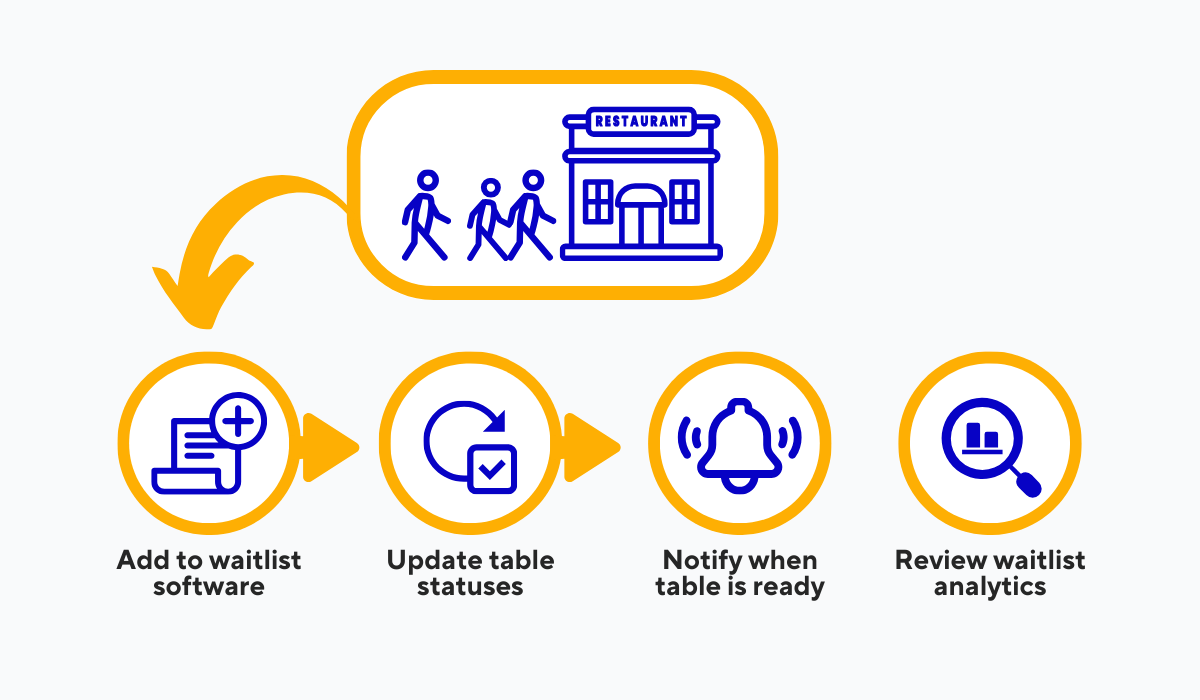
Source: Tablein
Imagine if a party of three walked into your restaurant. The first step would be for the host to enter essential details such as their name, phone number, and email into the waitlist software.
As tables free up, your waitstaff can update their statuses within the waitlist software. When a table is marked as free, the software can automatically send out a notification text to the next waiting party, like the one shown below.
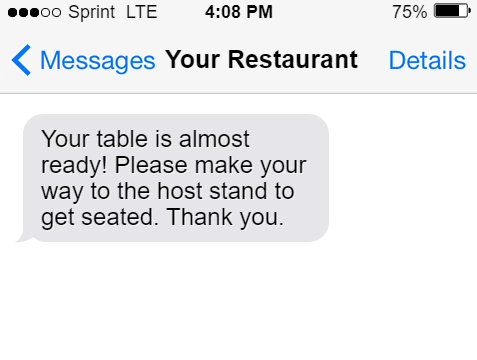
Source: Tablein
This level of automation dramatically simplifies the process for your staff. There's no need to keep calling guests on their phones or trying to locate them in a crowded waiting area.
The software handles all of this seamlessly, making the whole system much more efficient than a paper-based waitlist.
And after a busy night, waitlist software will usually have a treasure trove of data you can sift through and uncover key waitlist metrics such as wait times, abandonment rates, waitlist turnover, and waitlist performance.
By automating notifications, offering real-time table updates, and providing valuable analytics, waitlist software turns the mundane task of managing a queue into a streamlined, efficient process.
How Much Does Restaurant Waitlist Software Cost?
Before you jump onto the waitlist software bandwagon, it's essential to consider the cost. After all, every feature, no matter how convenient, comes with a price tag.
Waitlist software can vary in price based on several key factors, which we illustrate in the following graphic.
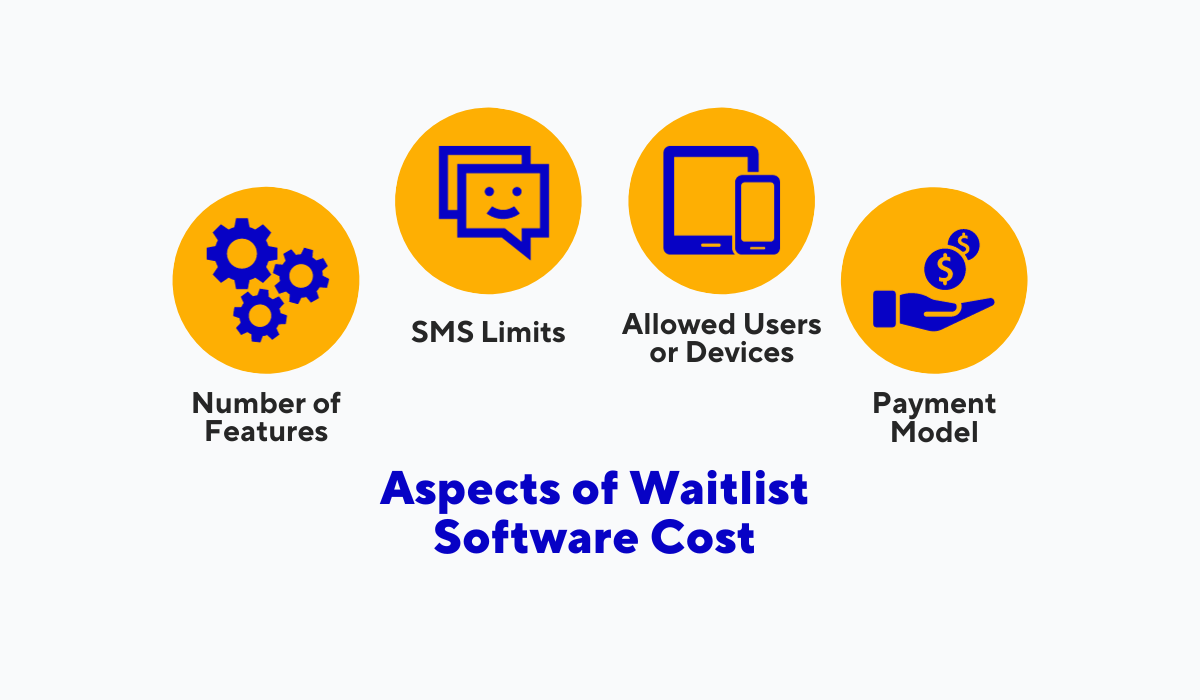
Source: Tablein
Naturally, the more comprehensive the tool's features, the heftier the price tag will generally be. Basic versions of waitlist systems may offer the bare minimum, while premium tiers could include advanced options.
Remember those handy text message notifications we talked about? They might come with their own costs as well.
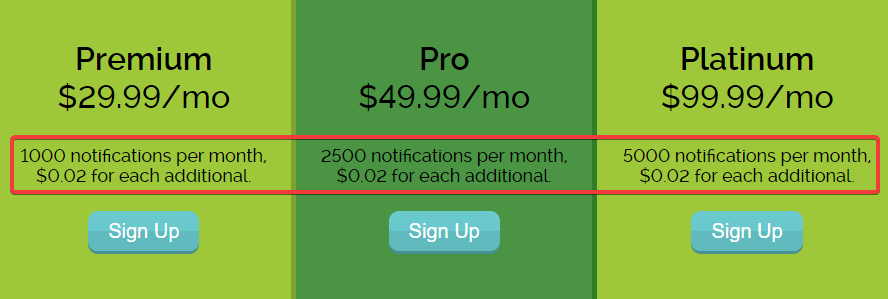
Source: Waitlist Me
For example, programs like Waitlist Me have different pricing tiers that limit the number of text messages the software can send. Go over the limit, and you could incur additional fees.
Another point to consider is the number of users and devices the software supports. Some waitlist services might limit the number of devices that can access the software and require you to pay more for additional access points.
Finally, consider the payment model of the software you plan on using.
Most waitlist software follows a tiered pricing structure. For example, Waitwhile offers more features and a higher number of visits that can be processed per month as you climb up the pricing ladder.
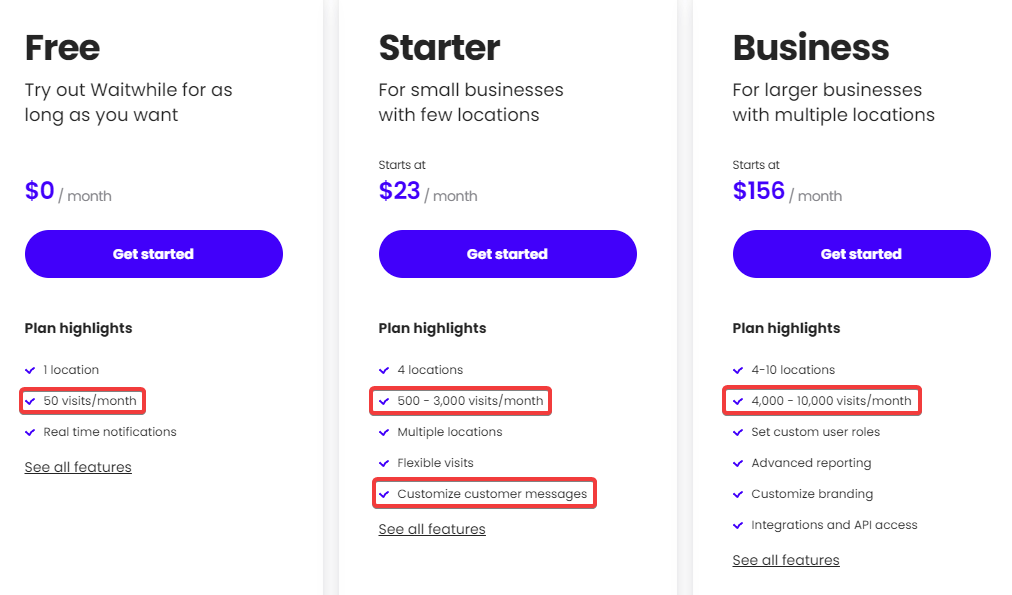
Source: Waitwhile
While they offer a free tier as well, it’s very limited and only usable for testing the software, not for full-fledged operations in a busy restaurant.
As you can see, the cost of waitlist software is not one-size-fits-all. It varies depending on features, notification and user access limits, and the software’s pricing model.
Choose wisely, as the right software can offer an incredible return on investment by improving your efficiency.
How to Choose the Right Restaurant Waitlist Software?
We've covered a lot of ground about restaurant waitlist software. Now comes the critical question of how to choose the right one.
The answer, of course, depends on your specific restaurant needs. You shouldn’t just pick the tool with the most features but align the software’s capabilities with your restaurant’s demands.
Some factors to consider while considering different tools are the following:
- Features
- Price
- Ease of use
- Scalability
- Customer support
- Integrations
While you can opt for specialized waitlist software, consider going for an integrated system like Tablein that can allow you to handle bookings effectively while having the right tools for waitlist management as well.
With just a few clicks, as seen in the next image, you can set up some of your tables for walk-ins only.
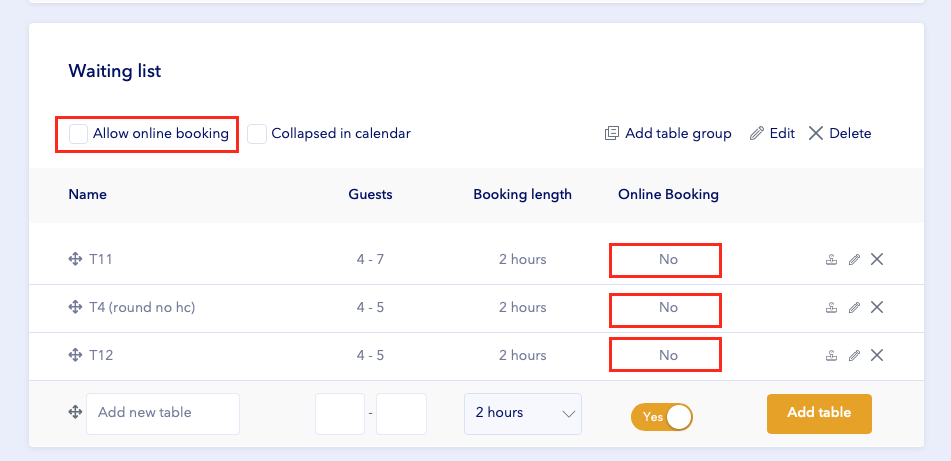
Source: Tablein
You can then use our software as your digital waitlist and do so through an intuitive interface and straightforward process that rivals that of tools that are exclusively used for waitlist management.
One massive advantage of using a tool that handles both bookings and walk-ins is that it allows you to view both reserved tables and the waitlist on a single, unified screen.
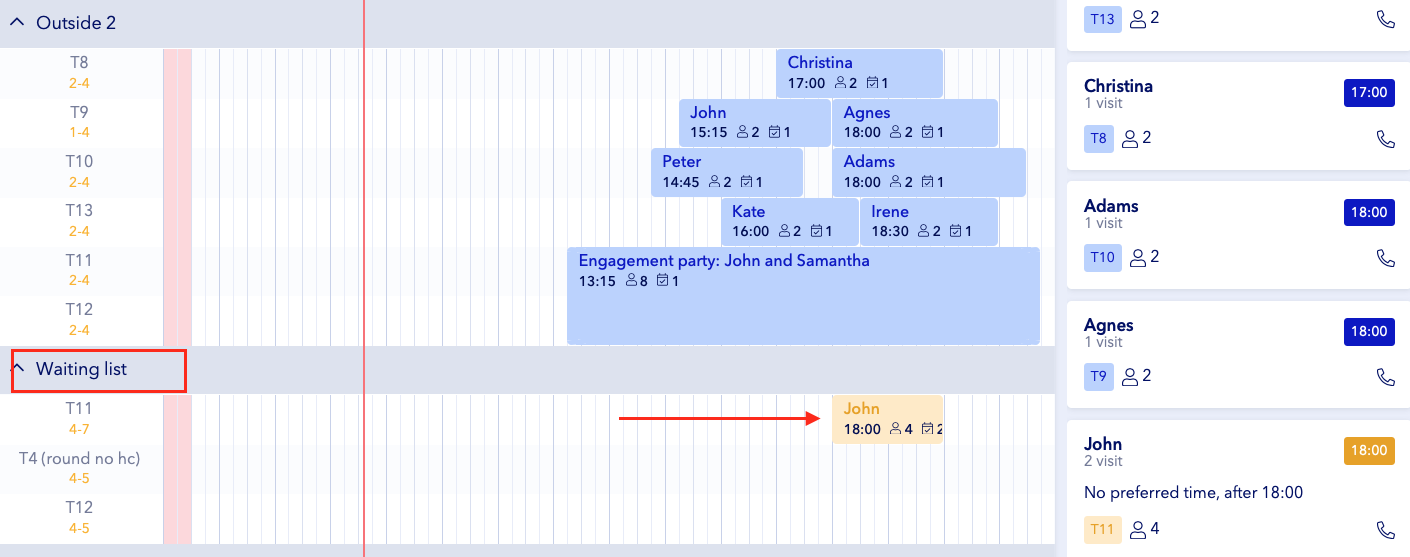
Source: Tablein
As you can see in the image above, reservations are displayed at the top, while the parties on the waitlist are conveniently placed below.
This setup makes it super easy for your staff to get an overview of the restaurant's capacity with just a quick glance. And the moment a table opens up, a few clicks are all it takes for Tablein’s text message capabilities to promptly alert guests that their table is ready.
In conclusion, a straightforward, integrated solution like Tablein might serve you better than a collection of specialized tools.
The choice should be made with your unique requirements in mind, so pick a tool to make things easier for you and your team.
Conclusion
As you can see, there’s more to restaurant waitlists than meets the eye, but we believe we’ve answered the most common questions one might have on this topic.
We’ve covered everything from their definition and types to why you might need waitlists in your restaurant operations.
Finally, we weighed the advantages of reservation systems against waitlist software, providing you with actionable insights to help you choose a solution that fits your budget and meets your needs.
Our hope is that you now have a comprehensive understanding of the subject and are ready to apply these insights to your own restaurant.
So, use these tools to streamline customer flow, increase efficiency, and heighten patron satisfaction—factors that will inevitably boost your bottom line.
Get a 30-day Exclusive Trial
As a Tablein blog reader, you’re eligible for an exclusive 30-day free trial to experience our simple reservation solution for your restaurant.
Enter your business email, and we’ll send you all the steps needed to create your account.
Share this
You may also like

Guide to Restaurant Waitlist Management

6 Benefits of a Digital Restaurant Waitlist
